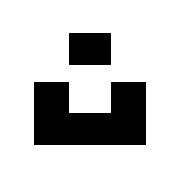[Tracks] "Dreamcatcher" + "Heart Speak" [Notes] Lyric Videos — Part Two
We go over how we finally ended up with our first lyric video, and share some resources for finding free images & videos.
![[Tracks] "Dreamcatcher" + "Heart Speak" [Notes] Lyric Videos — Part Two](/content/images/size/w2000/2022/10/joseph_MFA_heart_speak.jpg)
MFA is pleased to be collaborating with Joseph Arthur to release music independently without a record label or management team. We are sharing one track a week, as well as blog posts discussing various topics regarding digital distribution, marketing and recording. More about this project on The Knockout Program Gumroad page.
On Friday we released another new track from Joseph Arthur, "Heart Speak"
Two Fridays ago, we released "Dreamcatcher"
This track reminds me of Bill Callahan's Dream River album, but have noticed others say it has Nick Cave vibes. I don't listen to anything that came out after 2001 so I wouldn't know.
Either way, two more bangers on the books.
For those following along at home, this also marks the end of our lucky streak of having Spotify process our new track uploads in 1-2 business days. It's been taking 3-4 now. As I've mentioned before, Distrokid specifically calls out to allow at least 5 business days prior to your intended release date if it's important that the song launches across all digital platforms in unison.
This is ideal, in my opinion. However, we're usually getting each track finalized with art and ready for digital distribution 2-3 days before release day, so we'll just take what we can get. I'm able to control the exact time Bandcamp & Gumroad goes live, so I focus on being as consistent as I can there, and the rest is somewhat out of our hands.
Pardon the lag in posting. I've been deep in lyric video world, and have more to share with y'all...
Subtitles
We previously covered how to create a lrc file using LRC Maker:

The first 2 steps in this process are:
- Have a live in boyfriend who is really good at computer programming and can help you with all your problems. MFA will handle that step for you!
- Create a lrc file.
Picking up from there, lets get back to making lyric videos.
First off, I was wrong with my initial assumption that lrc + art + audio = lyric video. I was missing one important step: we need to convert the lrc file to a subtitle file for it to work. Rookie mistake!
We have the lrc files we made last week that sync the lyrics with the corresponding times in the song. Next we will convert that to a subtitle file using this tool that our resident audio & tech expert Andrew Grathwohl built.
It lives here for anyone else to use: https://bon-aqua-computer-club.github.io/lrc2srt/
To use this, we copied the contents of our LRC file into the LRC section and hit submit. Make sure to delete any spaces in between lines as well as the metadata in the top of the file. We just need the time stamp + lyric info. We then copied the SRT contents that were generated into a text editor and saved that as a .srt file. For example: The Knockout.srt
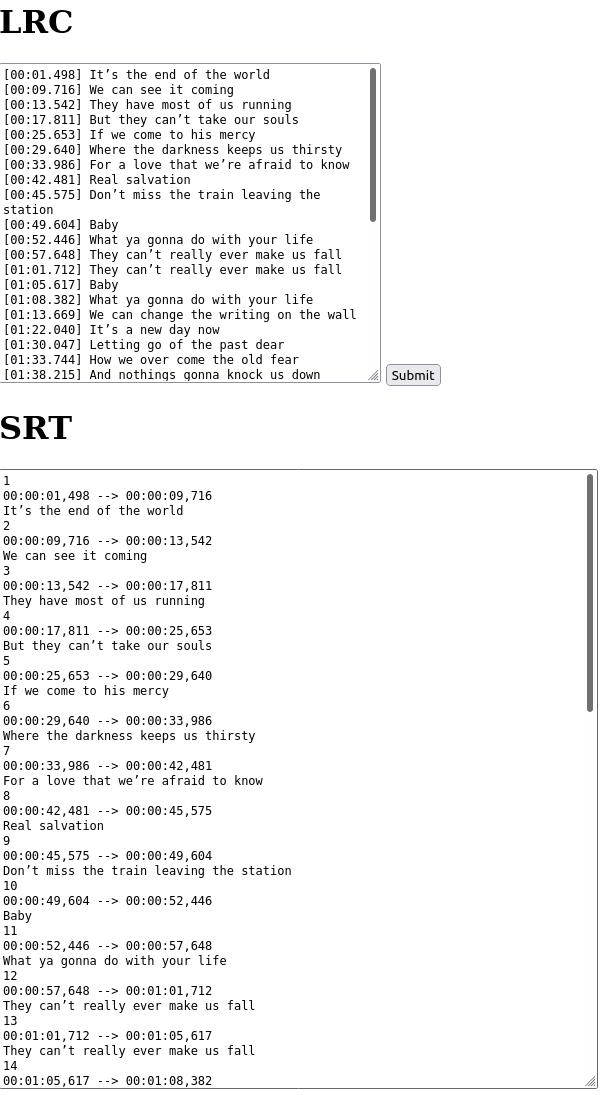
Formatting
The next step will be picking a font. I want to choose something that will look nice but also be easy to use. I notice a lot of people using yellow for subtitles, but I feel really strongly that yellow may be the worst color.
I decided that white with a black stroke around it would look clean and good, and I think Roboto or Futura would be a legible font selection. I spent a little time online reading about what font was recommended for subtitles, so I could also see examples of how these looked over images and videos. Take a look around to see what you like.
Free Content for Graphics & Videos:
We initially started out making a simple lyric video for "The Knockout," using static artwork that we already had. However, a little further into this process, I got inspired by an idea for "The Movies," — I thought it would be neat to find an old black and white movie in the creative commons.
To look for this, I went to archive.org:
As I'm sure many of you are already aware, I'd generally recommend avoiding using photos or videos you find online without proper credit or payment to the artist. If you're looking for something free — a good resource is searching works in the creative commons or public domain.
Video content that falls under this category will typically include the below:

This category also includes terrible stock footage and images that you won't want to use, but there are also really cool modern sites solving the stock image problem such as Unsplash.

Anyway, so back to lyric videos. Now that we're adding actual videos into the mix, we need to decide what portion of the larger video we want to cut to the size of the song.
I thought Storm in a Teacup would be a cool film to use, and I grabbed a clip from the beginning to match the same time duration as the song:

Now we have:
- a video clip or image
- a subtitle file
- the song audio file
We used ffmpeg to combine all these assets into a lyric video and to format the subtitle font:
ffmpeg -y -i videoclip.mp4 -i song.wav -vf "subtitles=lyrics.srt:force_style='Alignment=2,OutlineColour=&H000000,BorderStyle=2,Outline=1,Shadow=0,Fontname=Roboto,PrimaryColour=&HFFFFFF,FontSize=24'" -b:v 3M -b:a 320k -c:a aac -shortest output.mp4
Now we have yet another problem to solve, how to improve the quality of this old video. More on that soon!
Alright, so we love showing people how they can use open source tools to do this work themself for free. So many opportunities are created by the open source community. However, this is not always easy and there is a learning curve to start using command line tools.
I'm fortunate to have a lot of help in house — if you need help on a project like this or something similar please feel free to email me.